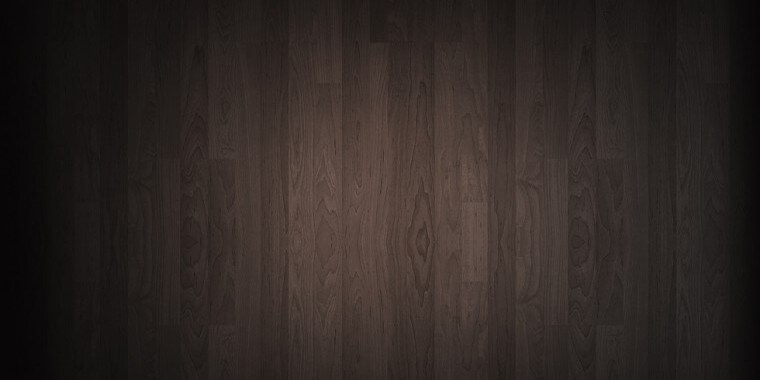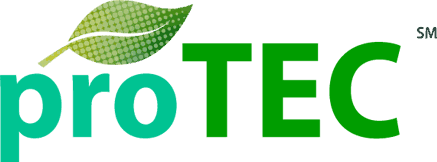Protecting Kids Health
HumiTEC monitors and services Cherokee County schools in Georgia responsible for serving breakfast and lunch to 38,000 students. Now three years into the program, the managers say their produce stays fresher longer, they save money with sustained lower energy costs and the air quality has much improved.[…]
Testimonials
“We can already tell the difference in our cooler.” – Rita, Clayton County Public Schools
The difference Rita and hundreds of other school system administrators and food nutrition directors have discovered is just one of the many benefits the ProTEC Service by the HumiTEC Corporation can provide.
ProTEC Services
We are the only company in the world that provides our comprehensive level of services. We partner with our customers to find the best solutions to fit their needs and with our combined experience, this gives us knowledge that sets us apart.
Food Kept Fresh
Chefs using proTEC products and services are amazed by their results. They are able to keep trim loss reduced and store fresh produce for much longer. These results mean better savings for them, and better products for their customers. Health and Safety
Temperatures Monitored
With temperature readings taken around the clock every 1.5 minutes by our advanced monitoring platform, we can notify a kitchen long before an air quality issue becomes a problem. Contact us today for details.
Money Saved
ProTEC products require no energy and reduce energy costs over time at home, while our proTEC services help educational and commercial facilities reap the benefits on a much larger scale.
Recent Events
The 2015 ASNA Expo in Montgomery, AL was a huge success. We appreciate the hard work it takes to make these conferences happen. It was great being able to see everyone in a more casual setting, and being able to meet new ones. I would also like to congratulate Kelly Wassermann, Director at Sylacauga City Schools, for receiving the Director of the year award. We enjoy being able to support and give back to the child nutrition program.